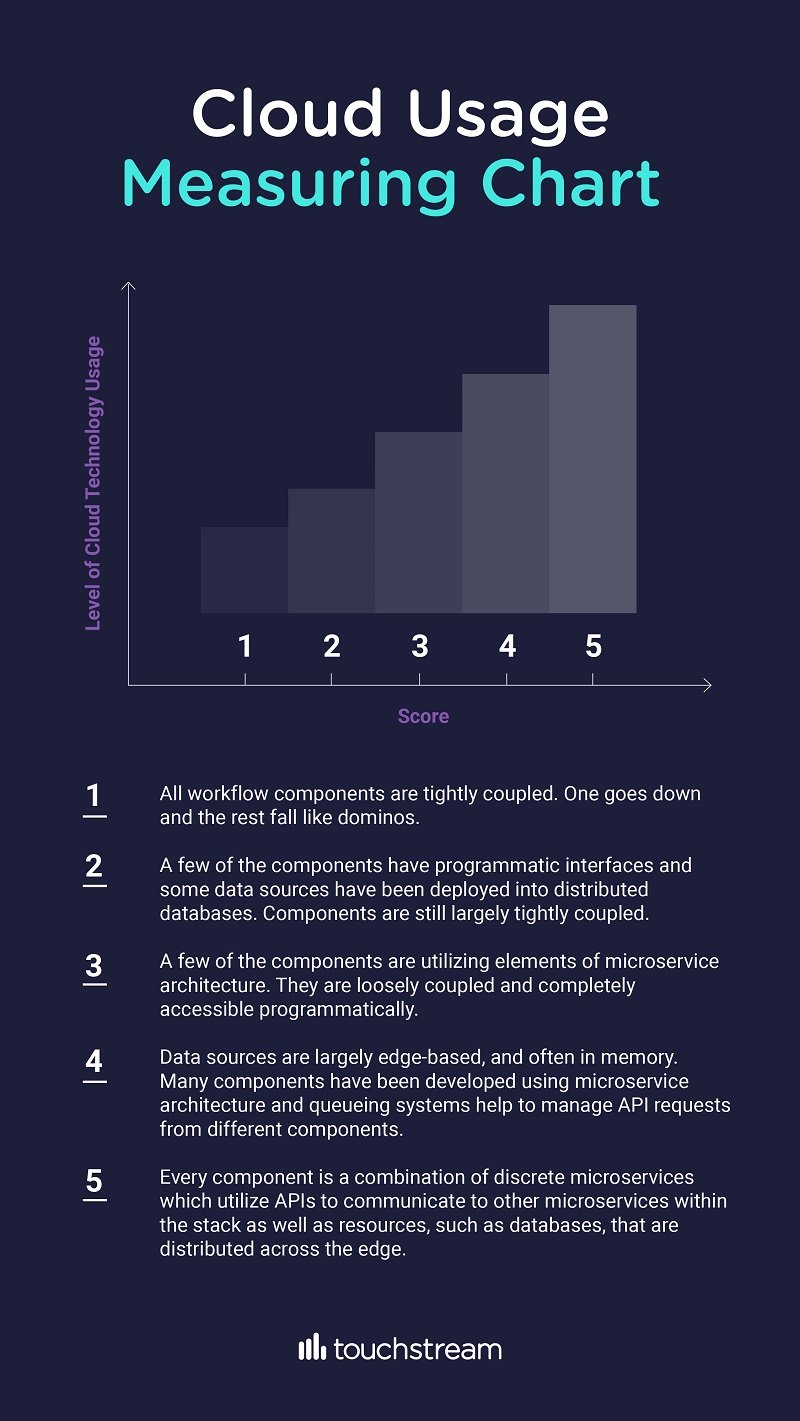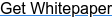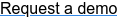As the staggering growth of streaming viewership and consumption slows as indicated by Netflix’s meltdown at the start of 2022, and HBO's (Crash of the) House of Dragons Premier in August 2022, streaming operators face one major challenge: ensuring streaming workflows scale both up and down. At the center is flexibility to cope with changing viewer demand patterns, who expect high QoE and are well versed in cancelling subscriptions and switching to a competitor. Moving to the cloud is a popular and excellent solution, but what are the true benefits? Should you move all components to the cloud? How do you transition efficiently without jeopardising QoE?
- Current state of live streaming workflows
- Benefits of moving live streaming workflow to the cloud
- Should you move your streaming workflow to the cloud?
- How to decide what streaming workflow components to migrate
- How to move your live streaming workflow to the cloud
Current state of live streaming workflows
A streaming workflow seems simple: capture the video, compress, package (i.e. CMAF, HLS, DASH), ingest and transcode, and deliver it to viewers. In reality, we know it’s much more complex than that.
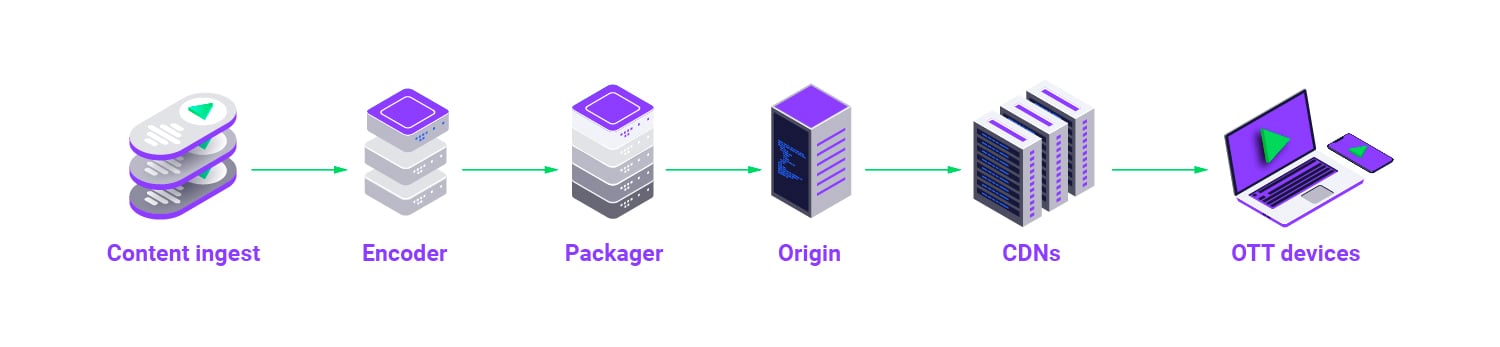
Viewers demand high-quality streams with low latency and no buffering, and they’re not forgiving if you fail to deliver. One error anywhere in your streaming workflow negatively impacts QoS, which translates to churn and ultimately loss of revenue.
Further comlicating it are different technologies, a lack of standardisation leading (data fragmentation), and, everything keeps evolving and changing.
One clear trend has emerged: moving live streaming workflows to the cloud.
Streaming operators struggle for competitive advantages, and one clear trend emerges: moving live streaming workflows to the cloud.
Benefits of moving your live streaming workflow to the cloud
The current approach to streaming monitoring isn’t flexible enough to track both hardware and software components--monitoring technologies--need to be cloud-based as well.

Virtualised versions of technologies, like encoders, allow you to shift costs to operational expenditures, and now only pay for a server as it’s needed.
This contrasts to the industry’s past heavy reliance on capital expenditure--acquiring physical encoders, servers, etc (and maintaining them)--when video delivery was by terrestrial lines or through physical media.
The elasticity provided by the cloud unlocks these benefits:
- Better scalability
- Service reliability for viewers
- Greatly reduced maintenance
- Updates at a lower cost
- Get to market much faster: critical for competition
Should you move your streaming workflow to the cloud?
Everything can be virtualised, but sometimes it makes sense to keep elements of the streaming workflow behind the corporate firewall.
Sometimes, it might make more sense to have initial encoding for a live stream happen on physical machines that can be more closely managed and aren’t subject to the potential latency of cloud resources. The workflow might look something like a rack of encoders producing a master stream, then sending it to cloud-based encoding resources for transcoding and repackaging.

How to decide what streaming workflow components to migrate
No streaming operator is equal; here is a step-by-step guide to how to assess which components to move, how, and when.
1. Assess where you currently stand
Some companies are more advanced than others; maybe you just learned to adapt the cloud better to your streaming needs, or maybe you're already employing the latest cloud technology to leverage its full potential. Understanding where you stand in cloud adoption and usage right now is key to planning.
Cloud KPIs: adoption vs. usage
Understanding to what extent your organisation is “cloudified” is important for two reasons. First, it’s strategic, because it helps you find how you can use cloud technology to improve the efficiency, resiliency, and performance of your streaming service long-term. Second, it’s tactical, because it lets you identify how you can employ cloud technologies right now to improve your engineering efforts.
For example, moving from specific hardware, such as encoders, to virtualised instances can expose APIs which provide programmatic control over encoding functionality, ensuring improved scalability, resilience, and lower cost. This can result in better-engineered software.
Adoption matters too. The decision to migrate from server-based to cloud-based technologies is a strategic one, but it doesn’t dictate the way the cloud is employed in engineering efforts. It could be virtualisation or it could be serverless functions.
Also consider usage. Even if the strategic decision hasn’t been made to migrate to the cloud long-term, individual cloud technologies can be employed immediately to solve specific challenges or gain efficiencies within the workflow.
Measuring how well you adopt and use cloud technologies will give you a clear picture of your immediate and long-term opportunities.
Measuring cloud adoption within streaming workflows
Part of measuring adoption is technology selection. You could be virtualising components of the workflow or you could be embedding them within the very fabric of the cloud through serverless functions. They are both cloud technologies.
To help you measure your adoption of cloud technologies, consider the following scale:

Measuring cloud usage within streaming workflows
Measuring usage is similar to measuring adoption. There are lots of ways you can utilise cloud technologies as part of the workflow–even if your adoption of the cloud overall is relatively low.
Using your scores to drive change
Combining the results of this subjective assessment with data from your streaming service, quantifies how cloud technology adoption and usage could impact your subscriber growth, user engagement, attrition, advertising revenue, and more.
If you see QoE and engagement data drop as simultaneous users increase, then by transitioning workflow components from hardware to cloud, from virtualised to serverless, or from traditional to microservice architecture, you can improve those metrics.
Assessing cloud technologies
Before applying cloud adoption to your strategy or implementing cloud technologies into your workflow, it helps to assess the landscape. The best way to do that is a tech radar.
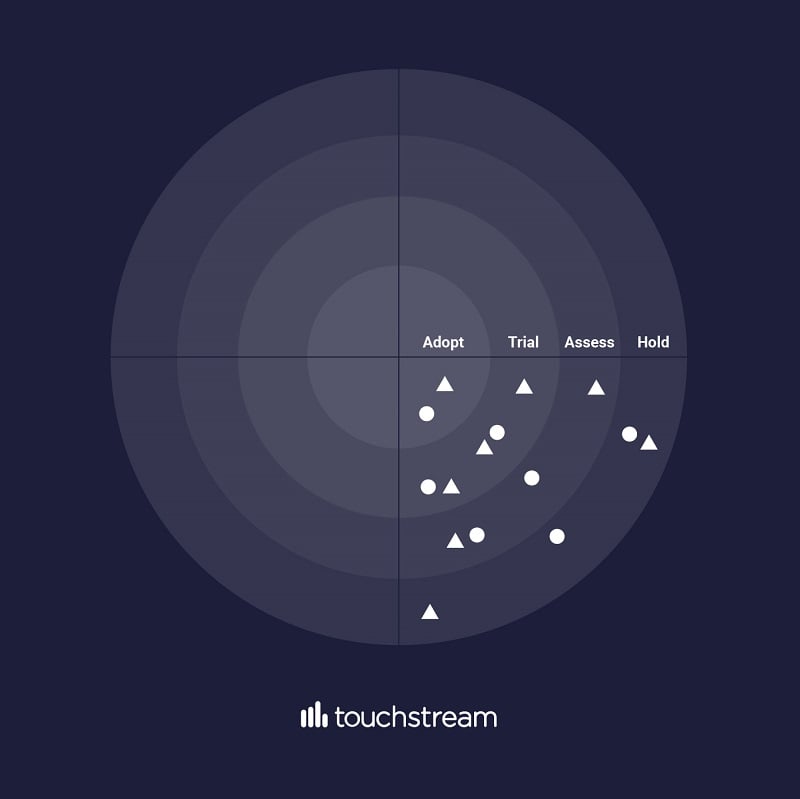
A tech radar helps you bucket technologies into categories so your engineering teams aren’t wasting time figuring out which technology to consider. It accounts for the current state of the technology within the market, and provides clear guidance across your entire organisation.
Imagine a tech radar for video stream monitoring. An AI-based approach might be in the Assess layer (because it’s still not proven and there’s a lot of iteration within the technology) while a microservice-based approach, such as Touchstream, might be in the Adopt phase. You can also utilise Architecture Decision Records (ADRs) to capture and document decisions so development teams and individual engineers understand why something was chosen.
The key to successful adoption and usage
Any streaming operator can adopt cloud technologies in their stack, but making those technologies part of your streaming development efforts means everyone must be on the same page, with collaboration enabled by Tech Radars and ADRs. Moving in the same direction about developing within the cloud and with cloud technologies sees adoption and usage scores improve–and the success of your platform, too.
2. Check if migrating a component makes sense
The migration of streaming video components to the cloud, and from one cloud technology (such as virtualisation) to another (like serverless functions), is a natural evolution of OTT streaming architectures. The architecture needs to be able to grow efficiently and effectively based on audience demand, but it may not make sense for a component to be virtualised, turned into a microservice, or even made into a serverless edge function.
The first step is to determine the operational benefit of migrating the component. Will it have a meaningful impact on key metrics such as video startup times, rebuffer ratio, and bitrate changes? Will transitioning the component make it easier to support? If the answer is “yes” to both questions, then it makes sense to migrate.
3. Ensure you can still monitor it
The second step can complicate things: determine how to monitor the new version. When the migration is from hardware to software, or from software to cloud, significant challenges arise and could involve an entirely new approach (eg, replacing hardware probes with software versions; a type of transition in and of itself). Having a monitoring harness in place makes things much easier as the new version can be programmatically connected to the harness, enabling operations to continue using existing dashboards and visualisations. Without a harness, understanding the monitoring implications of the technology transition is critical to continuing migration. Not having a way to integrate the new version into existing monitoring systems will make it more difficult to achieve observability.
Once you’ve identified what workflow components to move to the cloud, the next step is to plan and determine how to execute the transmission.
How to Move Your Live Streaming Workflow to the Cloud
Read the expanded version of this article, including an entire 1800 word section on How to Move Your Live Streaming Workflow to the Cloud on Touchstream's Blog.
To find out how to scale your monitoring operations with Touchstream’s VirtualNOC, download our Monitoring Harness White Paper now.